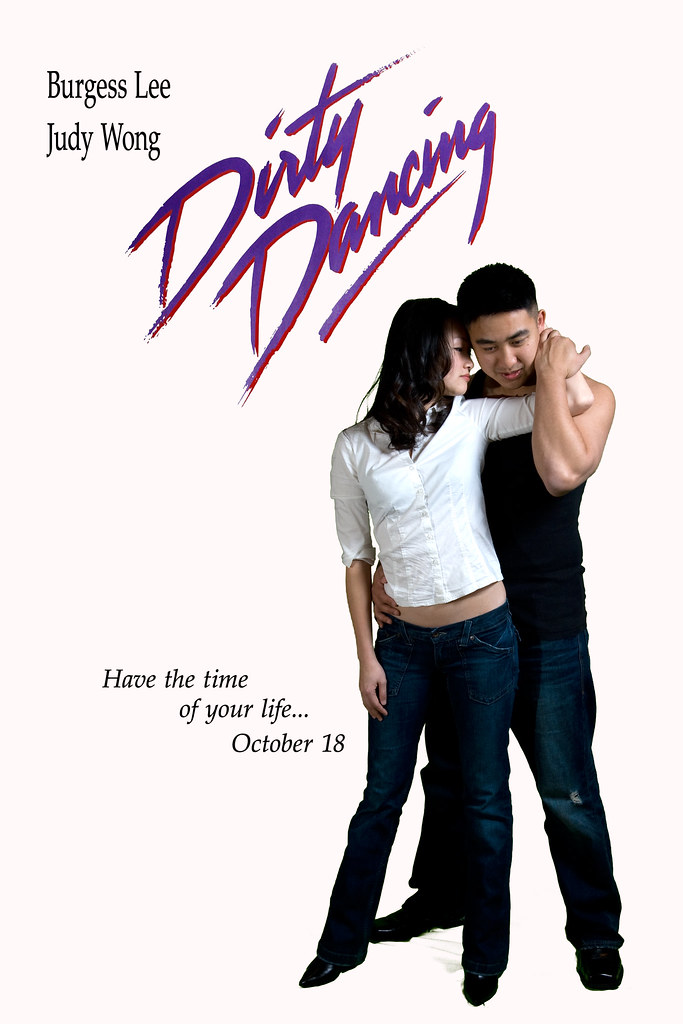
In addition to
Twilight and
Mr. & Mrs. Smith, Judy and Burgess wanted to do an homage to Dirty Dancing.
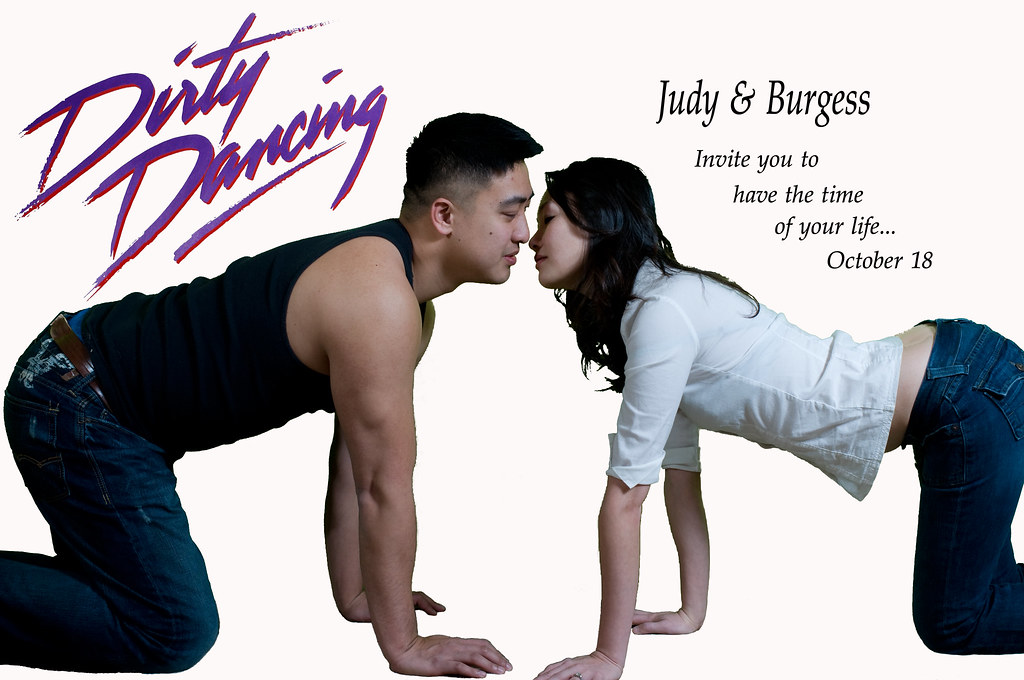 The setup:
The setup:

In both photos, the key light is a flash shot through a reflective umbrella at camera right high above the subjects. A second flash at camera left served as fill light, but I'm not sure if it fired in the photo above. It definitely fired in the bottom photo, because we needed a lot of extra light on Burgess's black tank top.
 Original photos:
Original photos:
Shot by Brian:

Shot by me:
 What I did during post-processing:
What I did during post-processing:
Like
before, I first removed the background around Judy and Burgess. Having spent two evenings slowly and painfully (carpal tunnel) removing the background with the eraser, lasso, and magic wand tools, I had enough. I felt that Photoshop must have devised a way to quickly remove all pixels that matched a certain color specified by me.
I dug around the internet and found this
great article entitled "Keying Out Backgrounds in Photoshop". It's a step-by-step guide on how to use the 'Color Range' tool.
This tool is simply amazing. It turned a three hour task into one that took about a minute! In fact, I was able to remove most of the green from the second photo while riding the bumpy train in the morning! Best of all is that with a little care, I was able to preserve most of Judy's hair!
Of course I still had to employ the other tools to remove the rug around Judy and Burgess's hands and knees. Next time I'm using a bigger green sheet!
What I learned:
The 'Color Range' tool is the best thing since sliced bread!
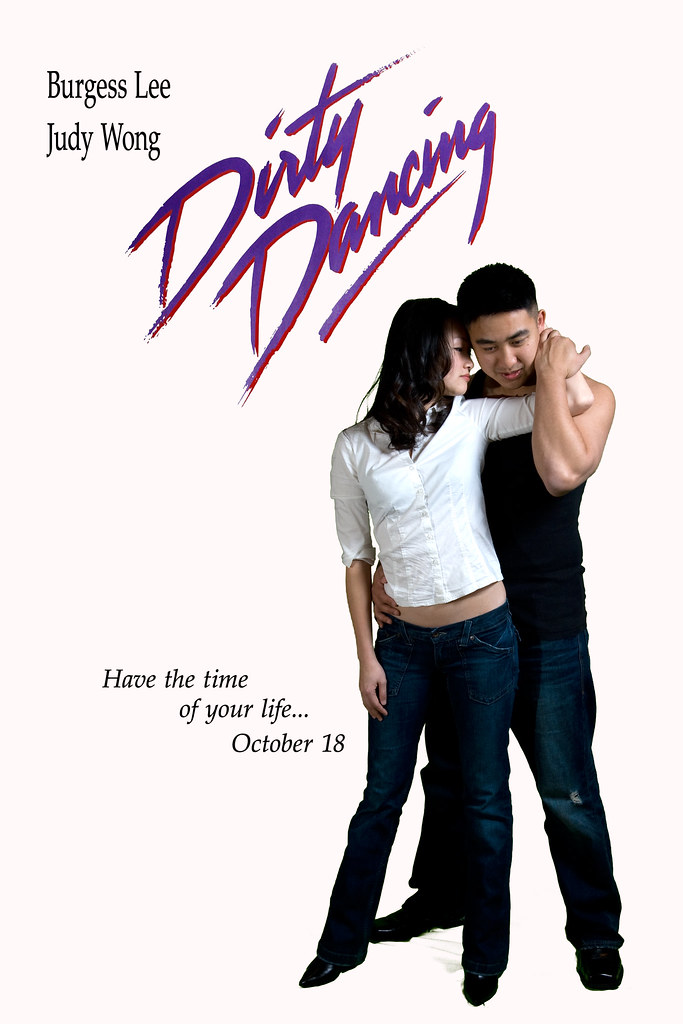 In addition to Twilight and Mr. & Mrs. Smith, Judy and Burgess wanted to do an homage to Dirty Dancing.
In addition to Twilight and Mr. & Mrs. Smith, Judy and Burgess wanted to do an homage to Dirty Dancing.
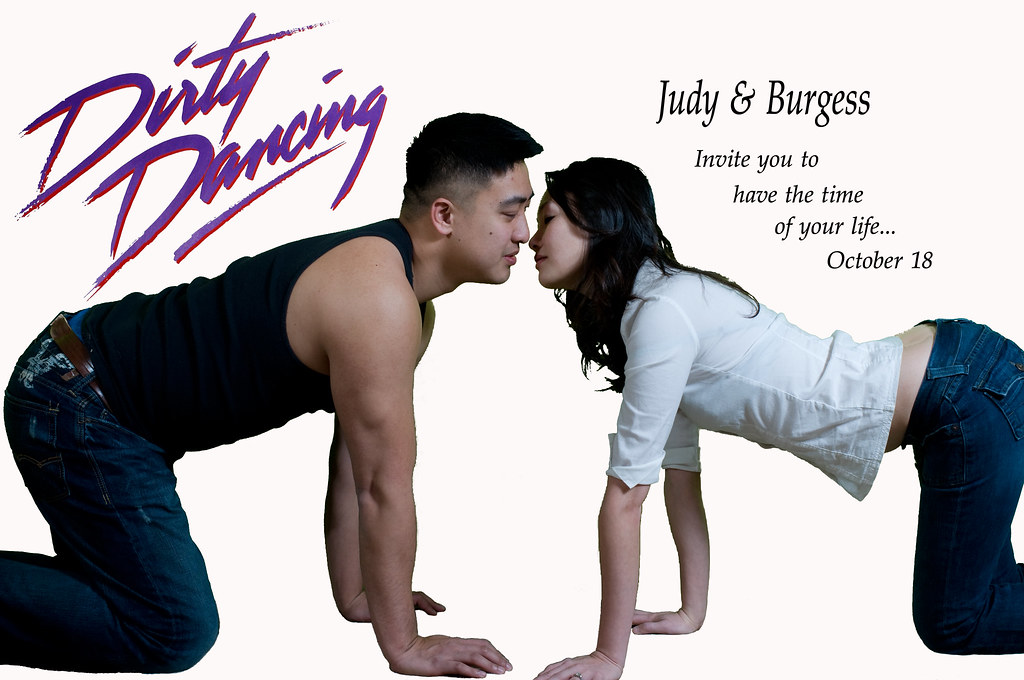 The setup:
The setup:
 In both photos, the key light is a flash shot through a reflective umbrella at camera right high above the subjects. A second flash at camera left served as fill light, but I'm not sure if it fired in the photo above. It definitely fired in the bottom photo, because we needed a lot of extra light on Burgess's black tank top.
In both photos, the key light is a flash shot through a reflective umbrella at camera right high above the subjects. A second flash at camera left served as fill light, but I'm not sure if it fired in the photo above. It definitely fired in the bottom photo, because we needed a lot of extra light on Burgess's black tank top.
 Original photos:
Shot by Brian:
Original photos:
Shot by Brian:
 Shot by me:
Shot by me:
 What I did during post-processing:
Like before, I first removed the background around Judy and Burgess. Having spent two evenings slowly and painfully (carpal tunnel) removing the background with the eraser, lasso, and magic wand tools, I had enough. I felt that Photoshop must have devised a way to quickly remove all pixels that matched a certain color specified by me.
I dug around the internet and found this great article entitled "Keying Out Backgrounds in Photoshop". It's a step-by-step guide on how to use the 'Color Range' tool.
This tool is simply amazing. It turned a three hour task into one that took about a minute! In fact, I was able to remove most of the green from the second photo while riding the bumpy train in the morning! Best of all is that with a little care, I was able to preserve most of Judy's hair!
Of course I still had to employ the other tools to remove the rug around Judy and Burgess's hands and knees. Next time I'm using a bigger green sheet!
What I learned:
The 'Color Range' tool is the best thing since sliced bread!
What I did during post-processing:
Like before, I first removed the background around Judy and Burgess. Having spent two evenings slowly and painfully (carpal tunnel) removing the background with the eraser, lasso, and magic wand tools, I had enough. I felt that Photoshop must have devised a way to quickly remove all pixels that matched a certain color specified by me.
I dug around the internet and found this great article entitled "Keying Out Backgrounds in Photoshop". It's a step-by-step guide on how to use the 'Color Range' tool.
This tool is simply amazing. It turned a three hour task into one that took about a minute! In fact, I was able to remove most of the green from the second photo while riding the bumpy train in the morning! Best of all is that with a little care, I was able to preserve most of Judy's hair!
Of course I still had to employ the other tools to remove the rug around Judy and Burgess's hands and knees. Next time I'm using a bigger green sheet!
What I learned:
The 'Color Range' tool is the best thing since sliced bread!


No comments:
Post a Comment